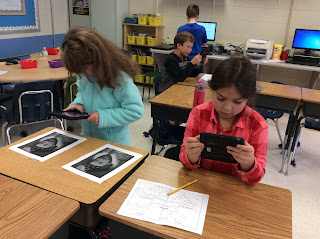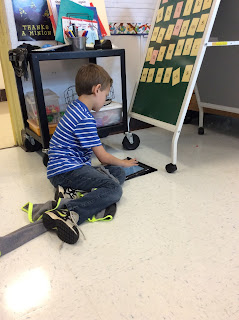What an awesome week of technology integration at JGES and HCES! From book reviews to rhyming words to learning about explorers, students were busy learning and using technology in purposeful ways.
Book Review Blogging
Fourth graders blogging
Last week I taught one class of fourth graders how to use Kidblog (a blogging platform) to write book reviews for their classmates. Students are writing the reviews which include a brief synopsis, character description, and opinions. In addition to being a great resources for finding good books to read, the blog enable students to develop their writing skills for an authentic audience - their classmates!
The beginning of a student's post
In science, first graders have been busy learning about bats, owls, and apples. After reading several books about bats, each student used the app Educreations (allows students to including drawings as well as voice recording) to draw a scene from one of the books and retell that part. In addition to sharing what they learned about bats, this form of digital storytelling had students practice their listening comprehension and verbal communication skills.
A student works on her bat illustration
Story Problems
In math, first graders have been working to solve addition and subtraction story problems. However, with the use of iPads and the app Educreations, students created their own story problems and then recorded themselves explaining how to solve the problem and write the number sentence that represented the story problem they created. Students wrote problems about cats, sharks, hats, mermaids, and much more! Through the creation of these story problems and explanation of how to solve, students used higher level thinking skills that demonstrate a deep understanding of the process of addition.
Two students creating their story problem
Explorers
What do you know about Christopher Newport, Christopher Columbus, Juan Ponce deLeon, and Jacques Cartier? I'm sure these two classes of third graders at JGES can teach you something! After researching one of the four explorers, students created a ChatterPix that included the country that sponsored the explorer, what the goals of the explorer were, where he traveled, and other interesting facts.
Students were excited about using the app and quickly picked up on how to take a photo of their explorer, record themselves sharing the information they learned, and save it to Dropbox for sharing. They demonstrated great teamwork by helping one another through the steps.
A student shows another how to use ChatterKids
Two students view a ChatterKid
A student carefully considers what he'll say before recording
Taking photos of Christopher Newport
A student records her ChatterKid
Letters, Beginning Sounds, and Rhyming Words
All kindergarten classes have been introduced to the iPads. These students are pros at handing the iPads properly and are learning how to search for apps. Of course there's more behind these lessons that just technology!
Students using Chalk Draw to practice writing their names
A student shows a classmate how to search for the Sound Sorting app. Students sort pictures based on beginning sounds.
A student practices sorting rhyming words as a SMART Board center
Another way that first graders have shared what they've learned in science is by creating a PicCollage. On the collage, students include a picture of an owl puppet they each made in class and three facts about owls. This was a great way to tie science into writing!
A PicCollage Example