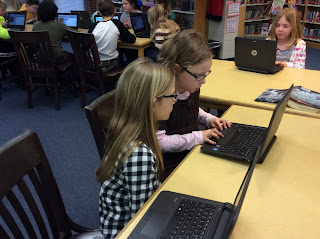Developing Good Digital Citizens
Fifth grade classes have continued to engage in digital citizenship lessons aimed at teaching proper "Netiquette" and keeping students safe. Parents, it's not too early to start talking to your parents about their digital interactions. Do you know what apps your child is using to communicate? Are you monitoring their interactions? What about your own interactions? Are you sharing private information that could put you at risk? Talk to your child about your digital lives.
Students Discuss a Scenario to Determine if it Demonstrates Good Digital Citizenship
Creative Storytelling
Third grade students developed their creative storytelling skills by planning and creating a cartoon. We used the app Toontastic which gives students a structure for adding backgrounds, characters, and the ability to record voice. Students loved working on the iPads while cartooning. They learned about the parts of a story (setting, problem, resolution, etc.) and improved their storytelling skills through this lesson.
A Student Places her Characters
A Student Records and Moves His Characters to Tell a Story
Book Trailers
One class of fourth graders has been working to create book trailers aimed at developing excitement for reading. Each student worked to plan a narrated slideshow with the app Shadow Puppet that includes images relevant to the story, without giving away the ending, related to the book they chose. This was a fun and creative way for students to practice their summarizing skills. Stayed tuned as projects will be housed on a website to be enjoyed by the entire JGES community!
A Student Selects Images for her Book Trailer
Learning at All Levels - Tech Take-Out
While most of my focus in this blog has been at the school level. ITRTs are also responsible for district initiatives and trainings. This week our ITRT team spent a day at the school board office to help district leaders with their technology use. During this "Tech Take-Out" day we worked in one-on-one and small group settings to share what we know about Google Apps, Microsoft Programs, Twitter, Facebook, and more!
One of the Twitter Sessions Led by Tamara Letter
Love is in the Air
With Valentine's Day approaching kindergartners used the app Seesaw to share what they love. Students used the drawing tool to illustrate something that they love and then added a caption with a sentence, "I love...". Students were able to practice their writing skills through this Valentine's Day inspired activity.
A Student Draws a Picture of her "Mommy"
Students Work on Their Illustrations
Comparing and Contrasting Seasons
Many first graders have used iPads to take photos illustrating and explain the signs of fall and winter. One class, expanded on those activities by completing a Venn diagram which compares and contrasts fall and winter. After a brief group brainstorming session, students set off to work. I was impressed by their ability to think of many different things affected by season change including clothing, animals, foods, plants, and more!
Students Work on Their Venn Diagrams
An Example of a Completed Venn Diagram